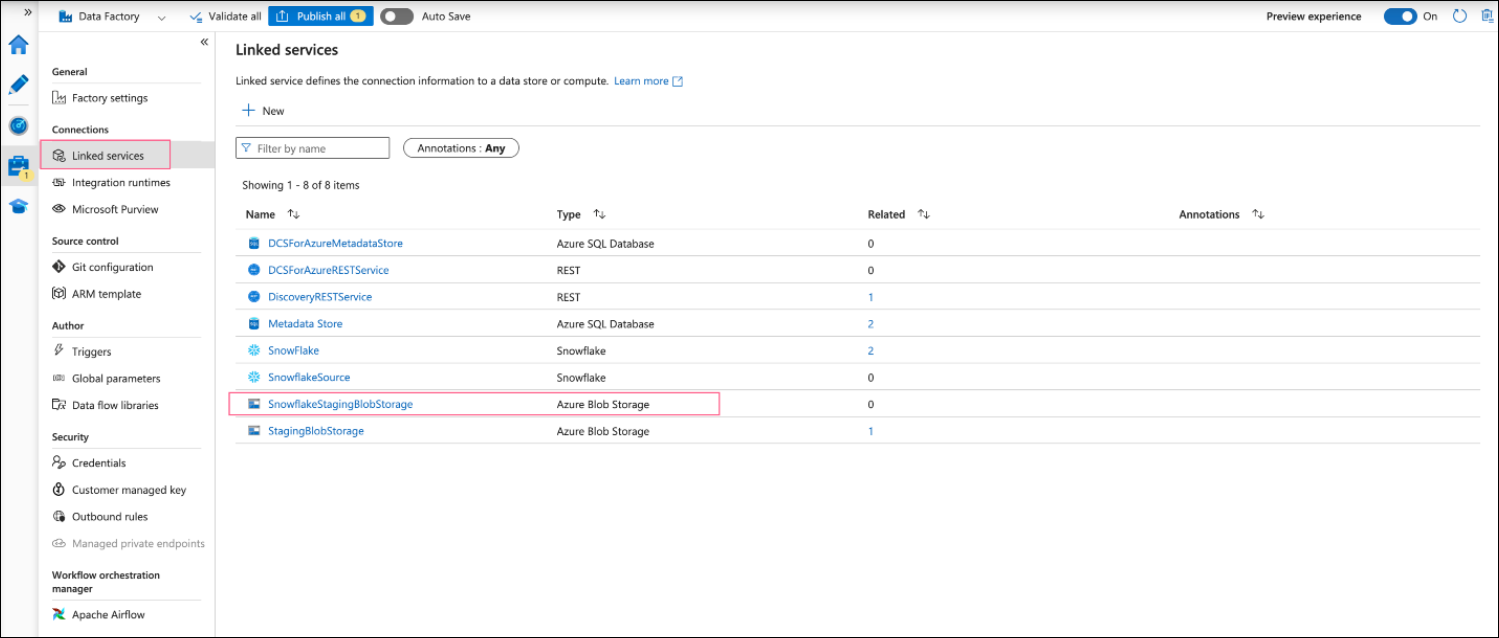For Azure SQL metadata store
To set up a linked service for Azure SQL Metadata Store, click on +New linked service and search for Azure SQL in the search bar.
Select the Azure SQL Database and click on Continue.
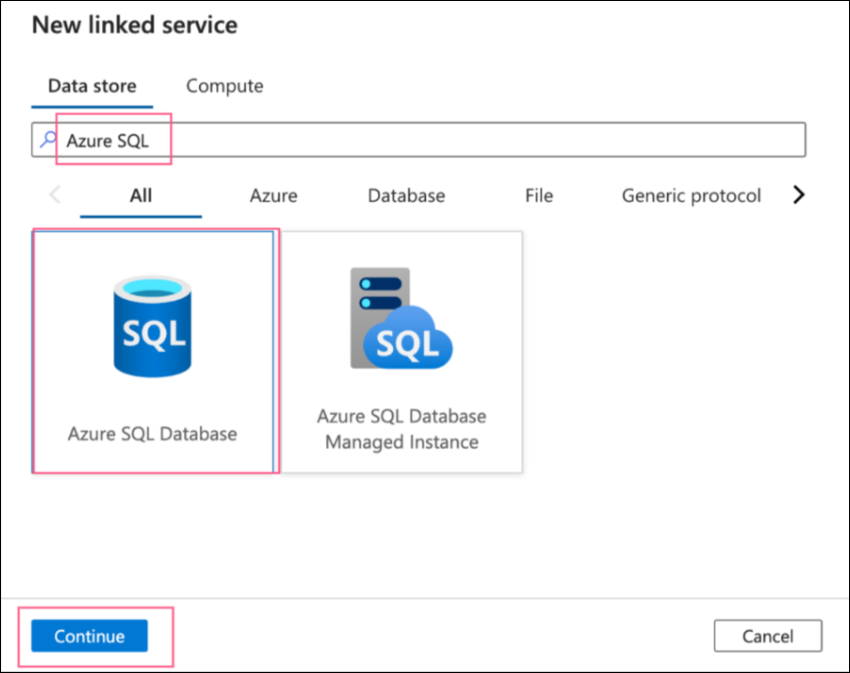
Fill in the required details:
Name: A descriptive name to identify this linked service and an optional description.
Account Selection Method: Select your Azure subscription from the dropdown and then select the SQL server name, and the database name from the dropdowns.
Authentication Type: Select any available authentication type. The SQL authentication is used in the example. You can choose Service Principal or Managed Identities.
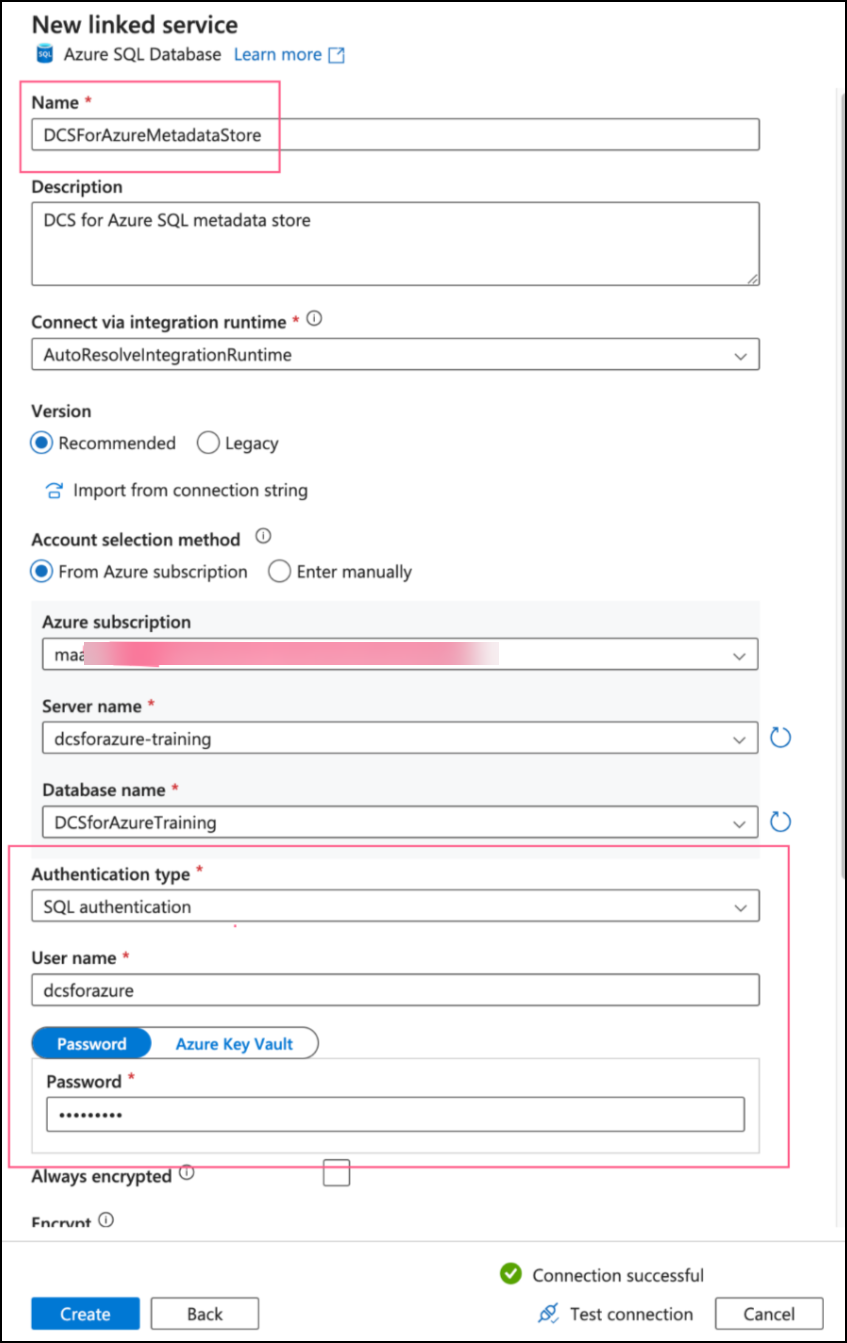
Click the Create button and the newly created linked service will appear in the list.