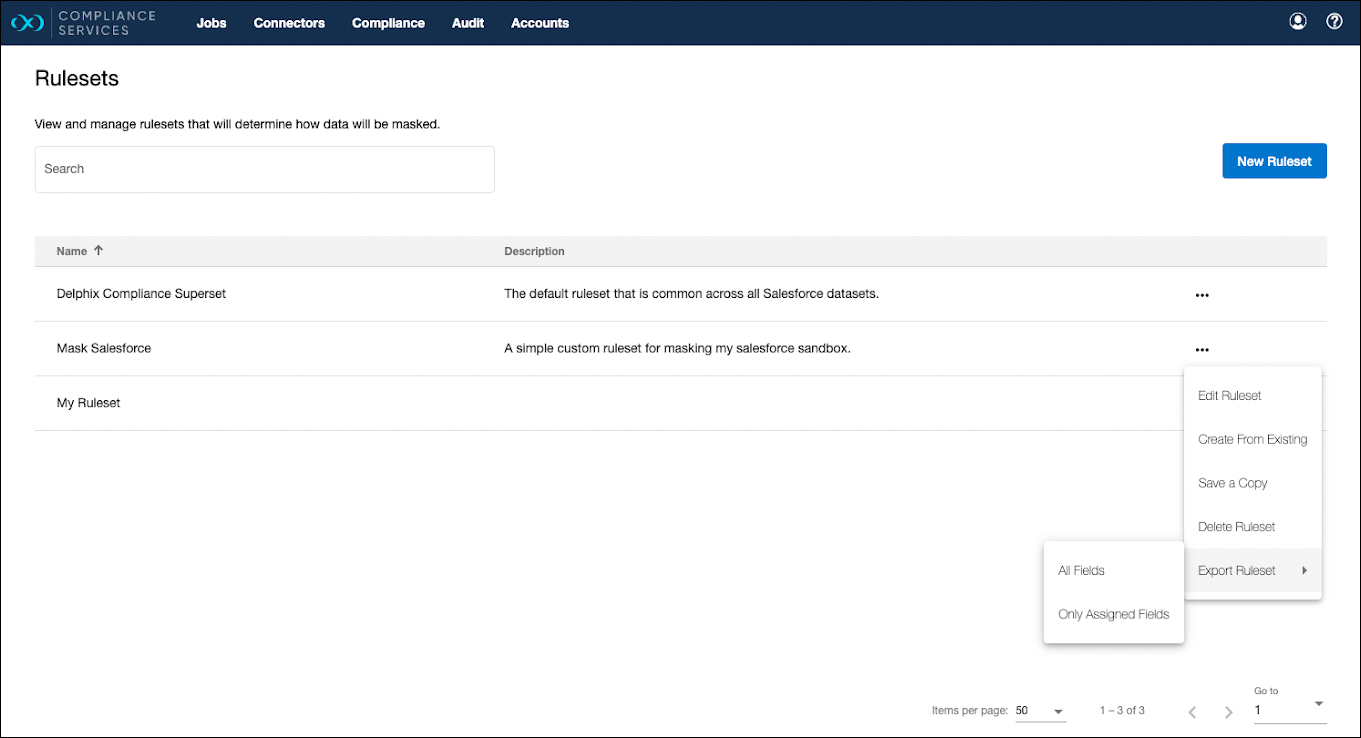Export ruleset
Overview
Delphix Compliance Services offers powerful and intuitive capabilities to edit, search, and filter rulesets in the UI. Rulesets can be exported so that users can edit rulesets in a tool of choice. This feature will enable some of the following benefits.
Ruleset editing flexibility: Tools like Excel and Sheets are often leveraged when editing rulesets, due to the array of capabilities like search, filter, batch applied commands, processing formulas, handling complex query language, and more. Rulesets exported from DCS can be imported into a spreadsheet software of choice.
Version control and archiving of rulesets: Rulesets can be exported and saved in source control software or other forms of storage for version control or audit purposes.
Minimize import errors: DCS supports importing rulesets and that process can be error prone if entire rulesets are created from scratch. Exporting rulesets will help mitigate import errors, as users will only have to edit the domain and algorithm fields.
Recreate original rulesets with copies: The exported ruleset can be used to recreate a copy of the original within DCS. In a scenario where several new rulesets are created that expand on an existing ruleset, an export of the original can be imported and copied as a basis.
Users may choose to export either only rules with an algorithm assigned or all rules within the ruleset.
Limitations
A rule within a ruleset is a mapping from a database table/column to a domain and/or masking algorithm. When assigning a domain and algorithm in the DCS UI (in addition to setting a fixed algorithm instance), users have the option to “use default algorithm of the given domain”; this means the algorithm used for masking will be whatever the specified domain’s default algorithm is at the time of masking job execution (a domain’s default algorithm can be changed at any time).
The file format required by the import ruleset feature does not currently supportn“use default algorithm of the given domain", meaning that within the file to be imported, the user can only specify a fixed algorithm instance for a rule. When a file is being imported, the current behavior is that the system will check the algorithm specified in the file against the default algorithm of the domain specified in the file at that point in time, and do the following:
If they are the same, the rule that will be created in the system will have its assigned algorithm be the default algorithm of the given domain.
If they are different, the rule that will be created in the system will have its assigned algorithm be the instance specified in the file.
Because of this nuance, the export ruleset feature will not include the “use default algorithm of the given domain” option in the generated file. Thus, if a rule within the ruleset being exported has the algorithm set to“use default algorithm of the given domain", then the rule’s assigned algorithm will be the rule’s domain’s default algorithm instance at the time of export (in the final exported file).
As a result, if a user exports a ruleset that has a rule with the algorithm set to “use default algorithm of the given domain", then imports the generated file to create a new ruleset, the new ruleset may be slightly different from the original ruleset.
User-interface
In the Ruleset page, within the action menu for each ruleset displayed in the table, a new option is added to Export Ruleset. Users may choose to either export all rules or only rules with an algorithm assigned.