Test a data source connector
Connectors can be tested from the UI. Although it is not required, this test is still recommended to ensure DCS has access to the required operations.
On the Connectors page, all the available connectors will be listed, along with useful information like the connector name, the base URL, how many tables and fields there are, whether the metadata status is enabled or disabled, and the last time the connector was synchronized.
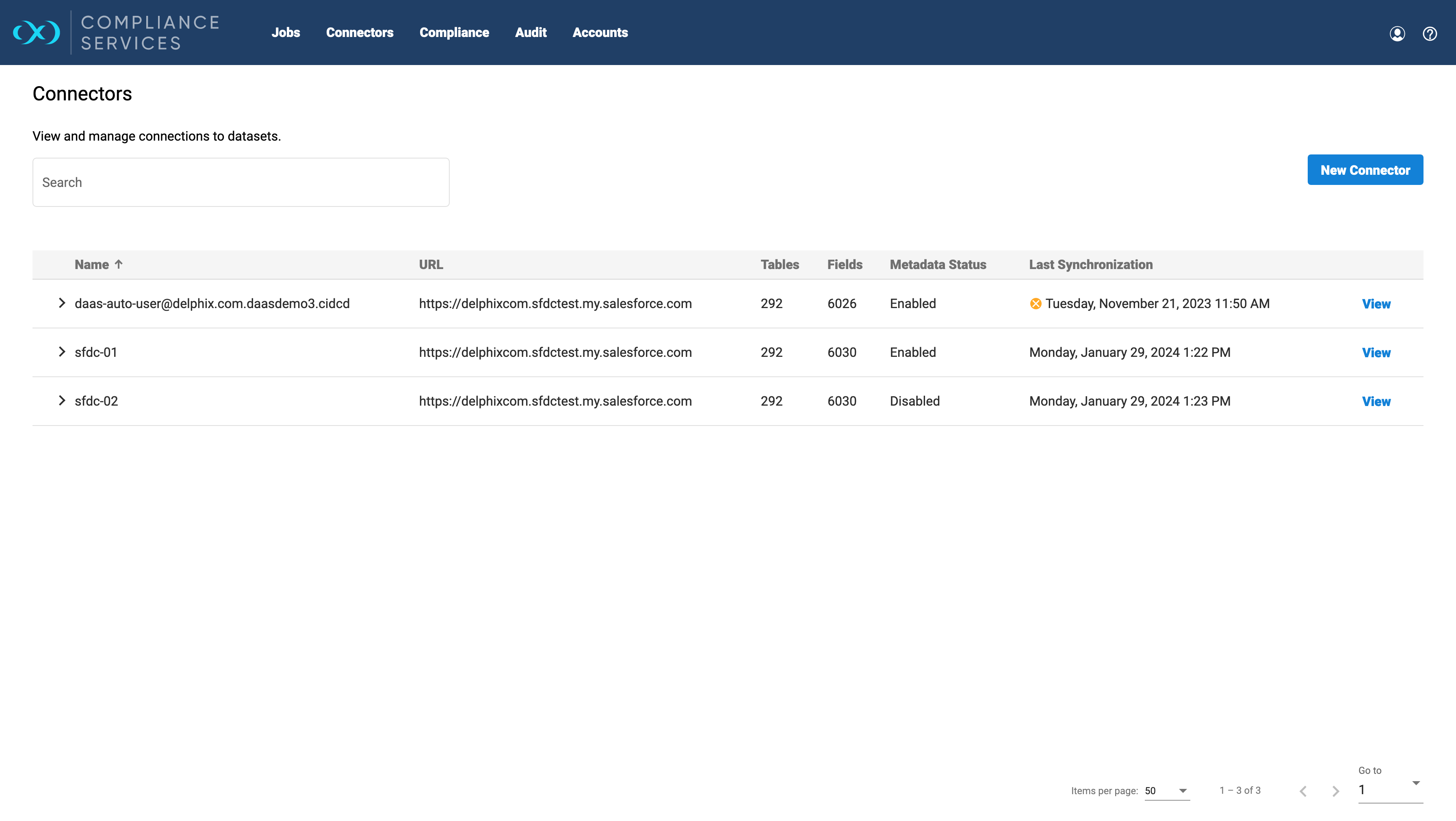
Click on the View button to open the connector’s Overview page.
Click on the Actions button in the top right corner to show the available actions, then select Test Connection from the menu.
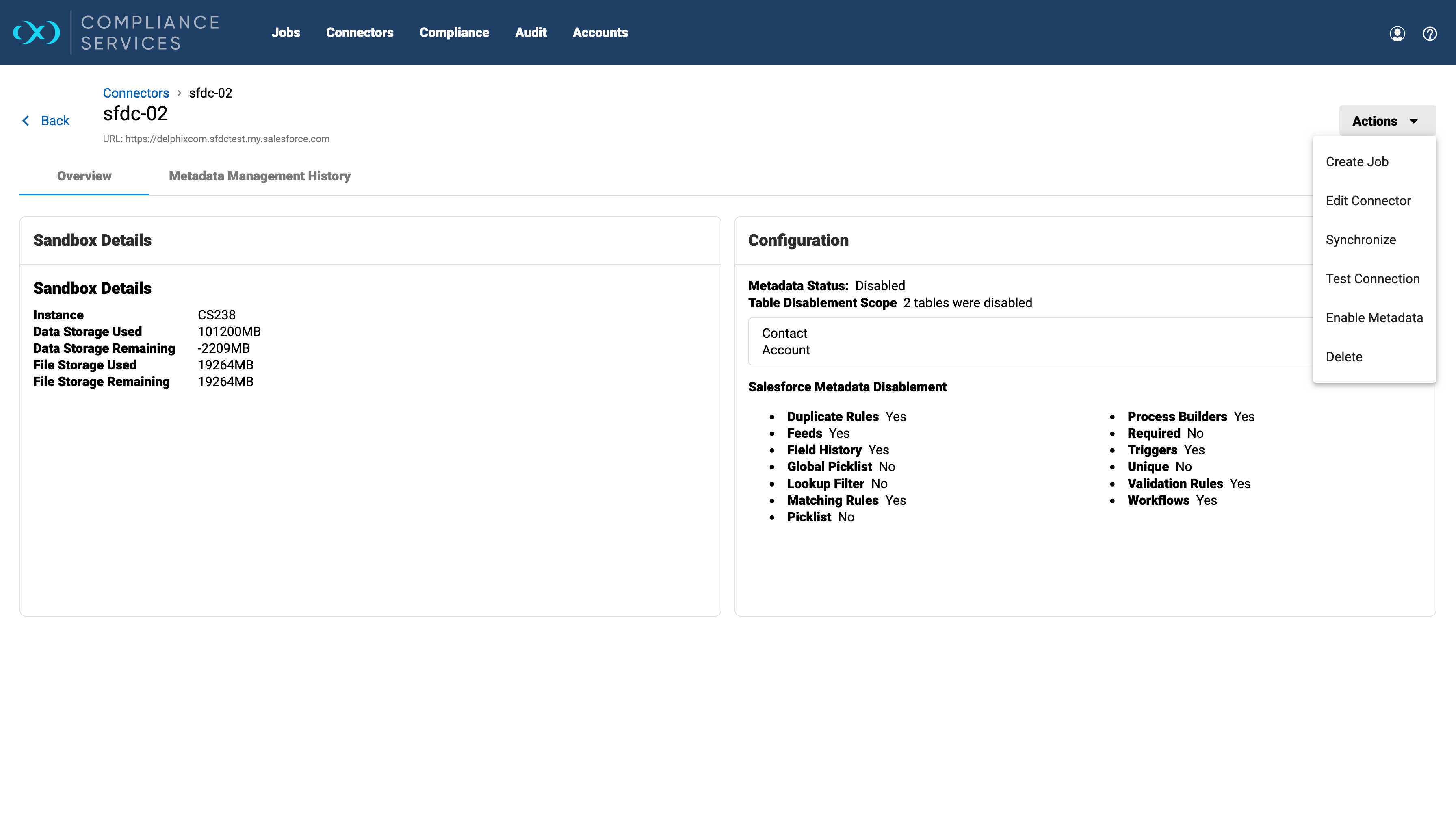
A banner will show whether or not the test is successful. If the test fails, configurations can be edited before getting too far in the process.
Synchronization
When a connector is saved, a synchronization process will be started. DCS will fetch the schema (tables/objects and fields/columns) from the source system. The synchronization process for a given connector can be started manually by users from the Connector page. Users also can synchronize a connector before executing a masking job, to ensure work is being done off the latest version of data.
