Add a dataset connector
DCS supports the most commonly used authentication methods for SaaS applications (cloud databases) – OAuth (SSO) or username/password.
Logging into the DCS interface should redirect to the Connectors page.
If it does not, select the Connectors button at the top of the page you are on.
Select New Connector to get started.
In the Add a Dataset Connector window, select an Application or Database from the available options, then click Next.
In the Connector Configuration section, provide a name for the connector and determine the Authorization Type – whether OAuth or username/password.
Click Next once the authorization method has been configured. It is recommended that the option to Test Connection is utilized.
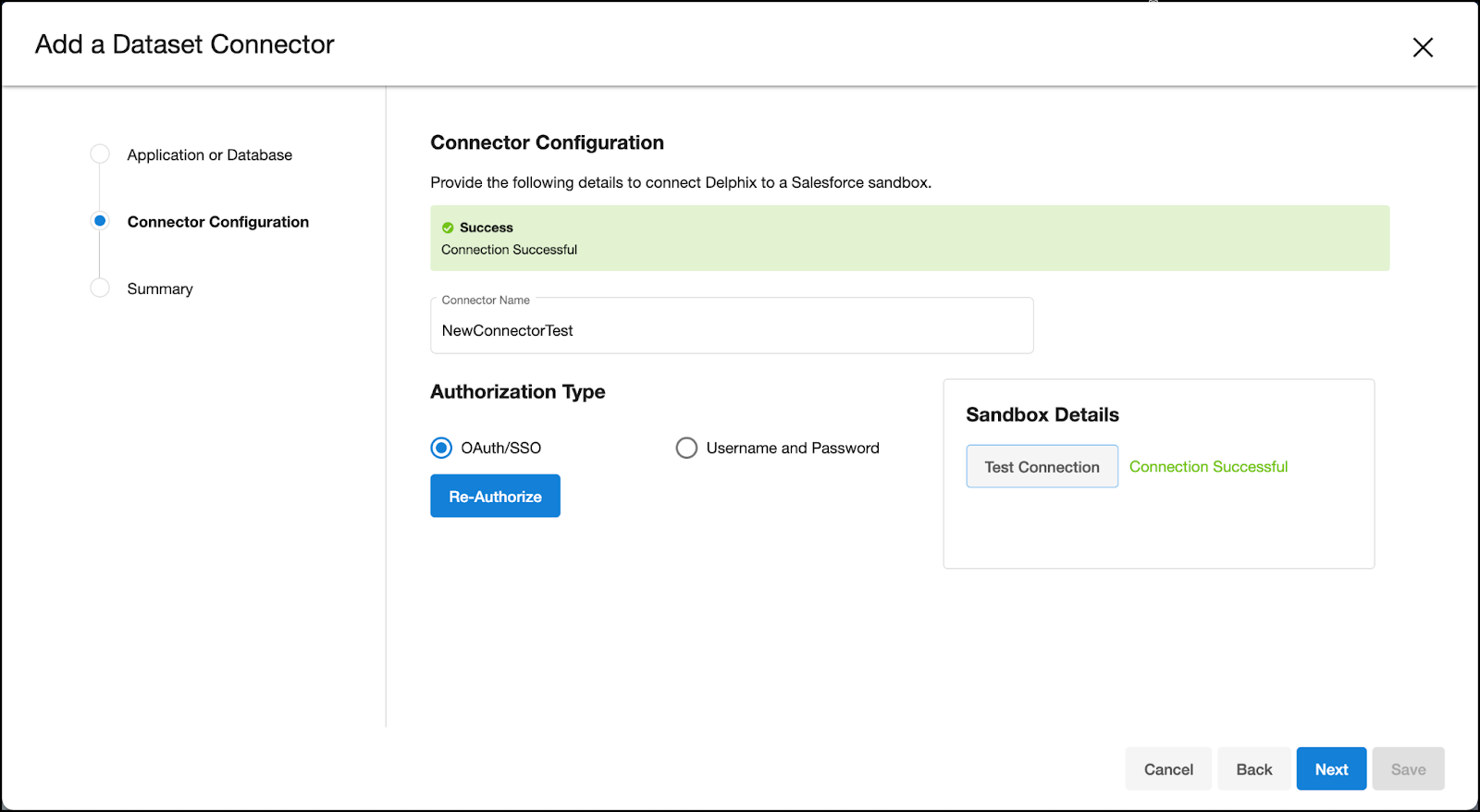
Review the details of the new connector configuration under Summary, then click Save.
APIs consumed
REST and Bulk APIs are used to interact with Salesforce. REST APIs are used to synchronize a connector, test a connection, facilitate an OAuth handshake, and gather setup information for a masking job. Bulk APIs are used when performing the actual masking job.
Authorization
OAuth
With OAuth, Delphix will request access to the protected data source, and in response, an authorizing server will grant access tokens. The resource server will validate these tokens, approving access to the protected resource.
When establishing this connection, the user is redirected to the application that handles the OAuth process. After following the application’s OAuth process, the user will be redirected back to continue the connector creation process.
For more information on how OAuth works with Salesforce, see this Salesforce article.
Username/password
Alternatively, Delphix can connect to a Salesforce sandbox via username and password. For this flow, the user will also need to provide the sandbox's URL and a security token. Please see this Salesforce article for more details on obtaining or resetting a security token.
