Create a domain
To create a domain, select the New Domain button at the top of the Domains page.
In the Add Domain window, configure the Details section to identify the new domain, then click Next.
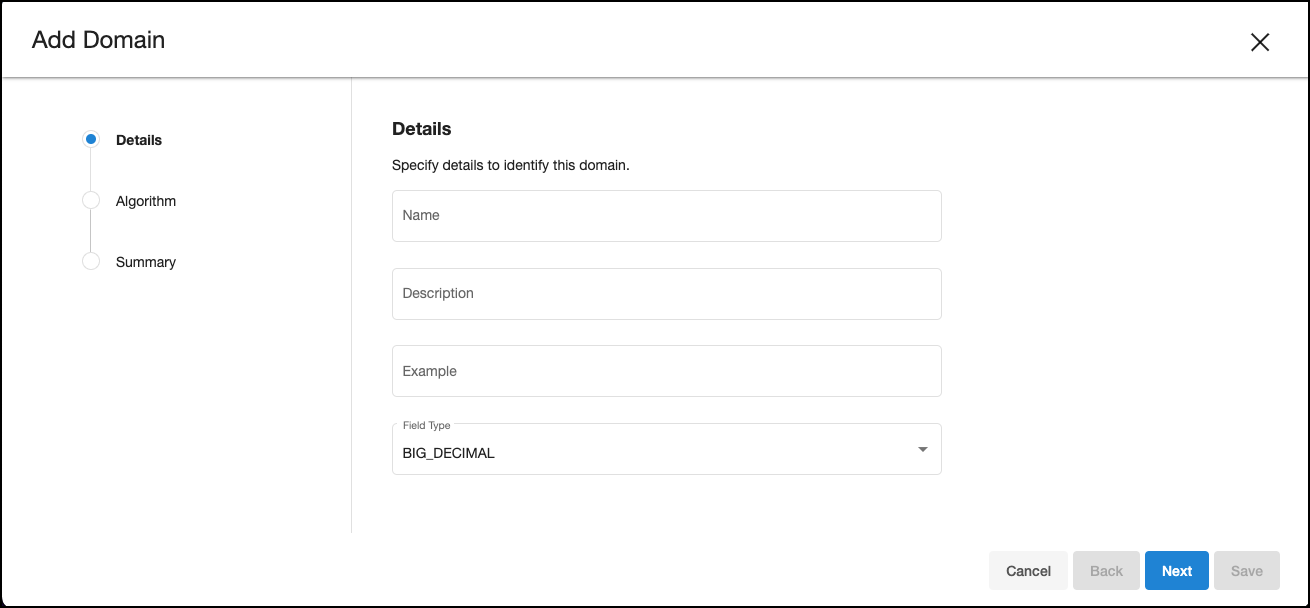
Supported Match Field Types are: String, Number, Date, Binary. Each type represents a number of native data types in the database. For example, VARCHAR2, NVARCHAR and TEXT fields will all be recognized as being String types for the purposes of profiling.
In the Algorithm section, choose a Default Masking Algorithm using the dropdown, then click Next.
Review the details of the domain configuration in the Summary section, then click Save.
The new domain will now appear in the list and can be expanded to show details.
